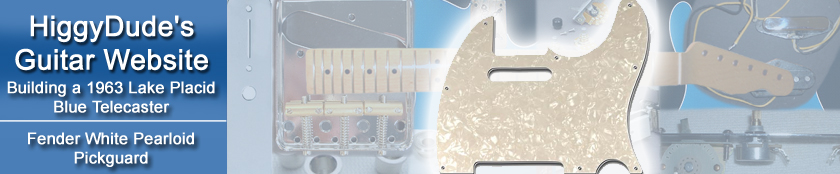Fender White Pearloid Pickguard for Telecaster.
100-Install-Pickguard.JPG |

The body after testing the pickups.
101-Install-Pickguard.JPG |

The underside of the pickguard.
102-Install-Pickguard.JPG |

Aligning the pickguard and then drilling the screw holes
103-Install-Pickguard.JPG |

A close-up of the drilled screw holes.
104-Install-Pickguard.JPG |

The raised edges of the screw holes from the finish.
105-Install-Pickguard.JPG |

A close-up of the raised edges of the pickguard screw holes.
106-Install-Pickguard.JPG |

The pickguard with the rhythm pickup installed. A very easy step.
107-Install-Pickguard.JPG |

The rhythm pickup installed.
108-Install-Pickguard.JPG |

Another view of the installed rhythm pickup.
109-Install-Pickguard.JPG |

Driving the pickguard screws.
110-Install-Pickguard.JPG |

Setting the screws with the cordless screwdriver.
111-Install-Pickguard.JPG |

All of the pickguard screws set.
112-Install-Pickguard.JPG |

A close-up of the raised pickguard screws.
113-Install-Pickguard.JPG |

Hand tightening all the screws on the pickguard.
114-Install-Pickguard.JPG |

Inspecting the pickguard screws.
115-Install-Pickguard.JPG |

A closer view of the gap.
116-Install-Pickguard.JPG |

Testing if there is till any gap between the pickguard and the body.
117-Install-Pickguard.JPG |

All of the pickguard screws have been hand tightened.
118-Install-Pickguard.JPG |

Time to reattach the neck.
119-Install-Pickguard.JPG |

Another view of the neck lip and pickguard gap - getting smaller as I tighten the neck.
120-Install-Pickguard.JPG |

The neck completely tightened - notice no gap.
121-Install-Pickguard.JPG |

A close-up view of the very tight fit between the pickguard and the neck.
122-Install-Pickguard.JPG |

Another look at the neck and body/pickguard fit.
123-Install-Pickguard.JPG |

A view of the neck/pickguard/body fit form the other side of the neck.
124-Install-Pickguard.JPG |

The pickguard installation is finished.
125-Install-Pickguard.JPG |